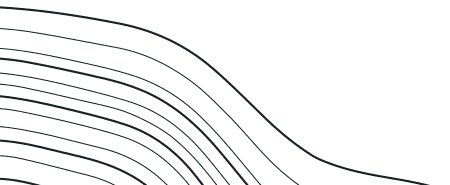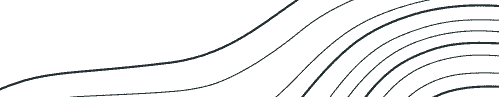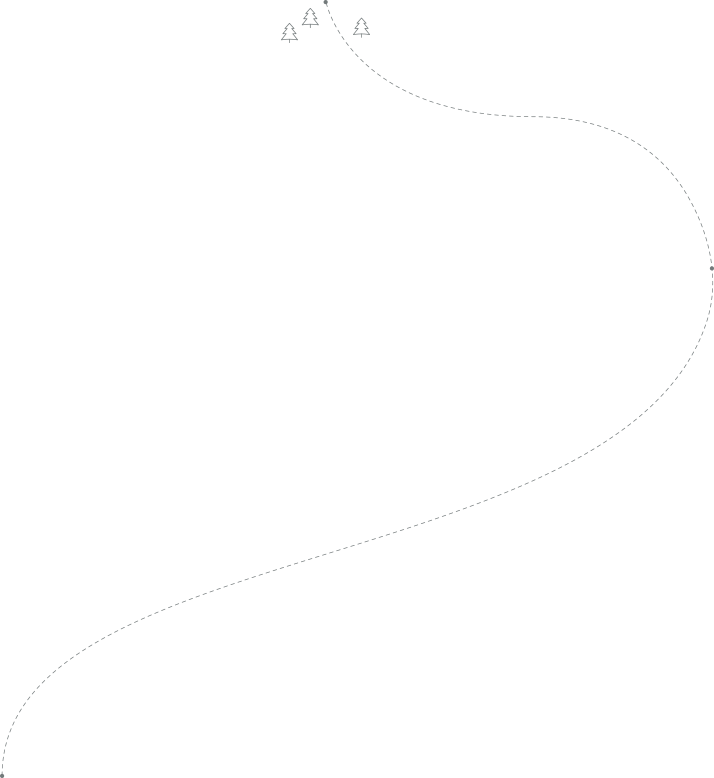Bringing technology along for the ride is a good thing. It’s a great way to capture the moments and memories you make while RVing. Everyone always asks where the remote or hidden button is for so many of our selfies and videos. Well – we have a trick: It’s on our wrist!
Here’s How It Works:
- Set up your smartphone on a tripod in the position you want.
- Open the camera app on your smartphone, and choose a setting, like portrait mode or video.
- Open the camera app on your smartwatch.
- Click the self-timer button (or the record button for video), and say cheese!
And just like that, you’ll have photos or videos to share with your family, friends, and social media community.